Overview
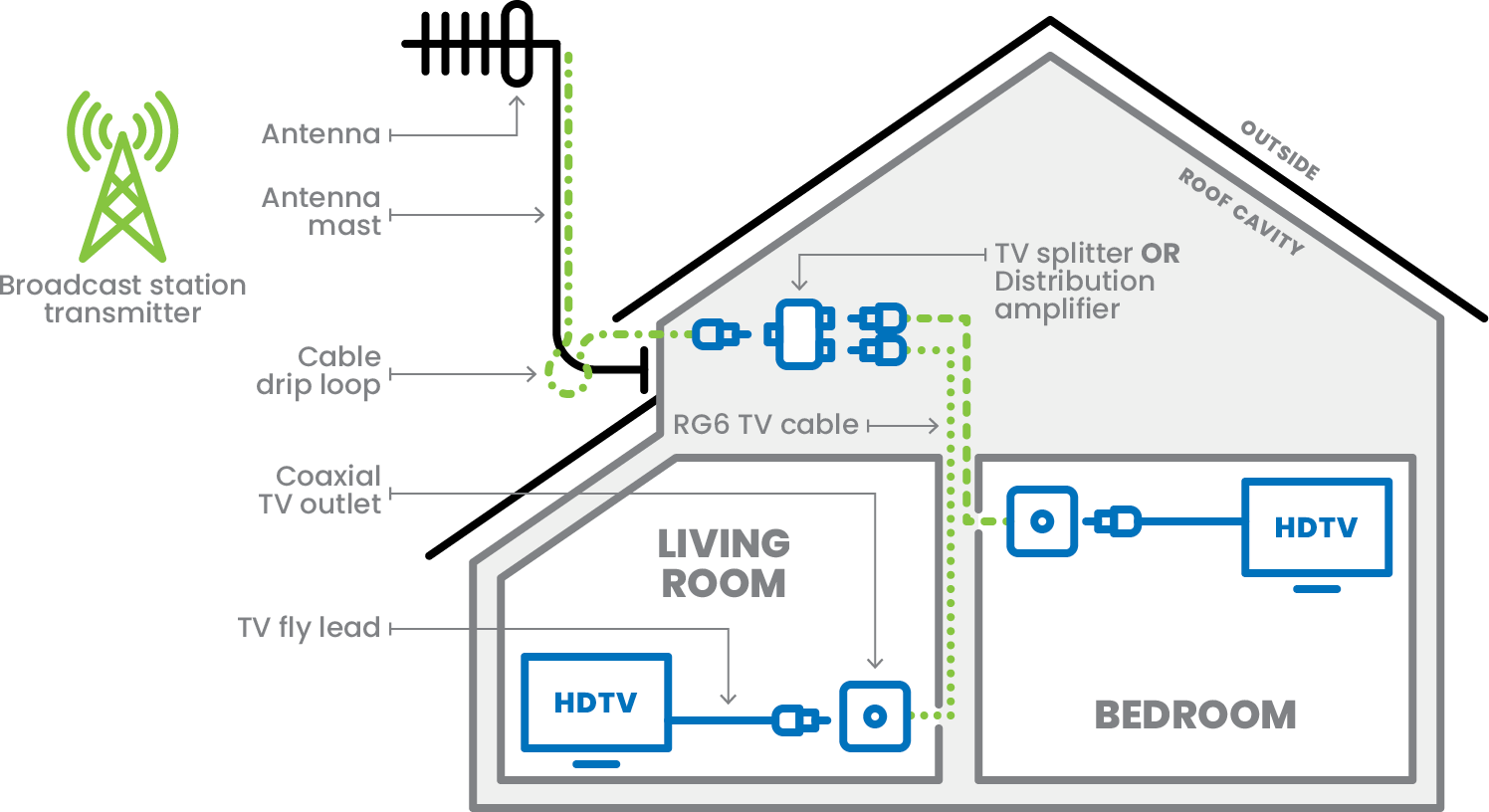
An overview of a typical home outdoor antenna installation setup.
Successful antenna installation requires the following:
Distribution of the Signal
Safety
While these instructions have been written with great care, Antsig cannot be held accountable for any damage to property or injury to persons resulting from the contents of this manual. If, at any time, you are unsure about performing any functions relating to antenna installation, please contact a professional.
Transmitter Signal
The first step is to determine the location of the TV transmitter antenna that has the best signal coverage in your area. Multiple TV transmitter antennas are spread across the country to ensure maximum signal coverage. This information is available on https://myswitch.digitalready.gov.au/, where you can check your TV reception signal strength in your area.

STEP 1 - How to use MYSWITCH website
On MYSWITCH website enter your full address in the search bar and click get info “1”. This gives you a general idea of how the signal coverage is in the area. Dark green indicates good reception, light green indicates medium reception and orange indicates variable or bad reception “2”.
Check” the “show all transmitters box “3” and look into the transmitters available drop-down menu to see the transmitters in the region. It is essential to determine which transmitter has the strongest transmission signal in your area and point the TV antenna towards it.
STEP 2 - Interpreting the information
On MY SWITCH website click on “Antenna setup guide””4”. This will give you detailed information about which antenna to choose and install.
In this section there is information regarding :
- A : Polarisation during installation
- B : Type of antenna to choose

Disclaimer
Antsig has no direct control over the content of the MYSWITCH website or the changes that may occur to the content on the website. Links to external websites are provided in good faith.
We cannot warranty or represent the accuracy of the information and do not accept responsibility for errors or omissions on the website.
Choosing the Right Antenna
Firstly, choose either Combination VHF/UHF or UHF antenna based on the information in "B". See the section above.
Secondly, choose the antenna model based on the strength of the reception.

Discover Antsig Outdoor Antennas
Orienting the Antenna
When positioning the antenna towards the transmission tower, note the polarisation “A”.
Your neighbour's antenna will give you a good indication of the direction, orientation, and size of the antenna suitable for your area. 
Further considerations:
If yes to any of the above 3 points, consider increasing the size of your antenna to the next size up, i.e. select medium antenna instead of prime antenna.
Antenna Accessories
Once you know the signal strength in your area and how many TV points you will have in your house. Next, plan for what accessories you need to mount the antenna and distribute the signal from the antenna to the TV.
Things that need to be considered are Cables lengths, Number of Connectors, Mounts and clamps, Splitters and Amplifiers Cables
Cables
There are two types of cables that are used for TV signal transmission: RG6 (Dual and Quad) and RG59.

Antsig recommends using RG6 quad shield Cable for best TV transmission results due to its superior features with higher bandwidth, low signal loss, and better shielding properties.
When running a coax cable from Antenna to a TV, the lengths should be made as short and as even in length as necessary.
Discover Antsig TV Cables
Connectors
There are two types of connectors: PAL and F-Type
Antsig recommends using F-Type connections as it provides a secure connection with less interference.
Discover Antsig Connectors and Adaptors
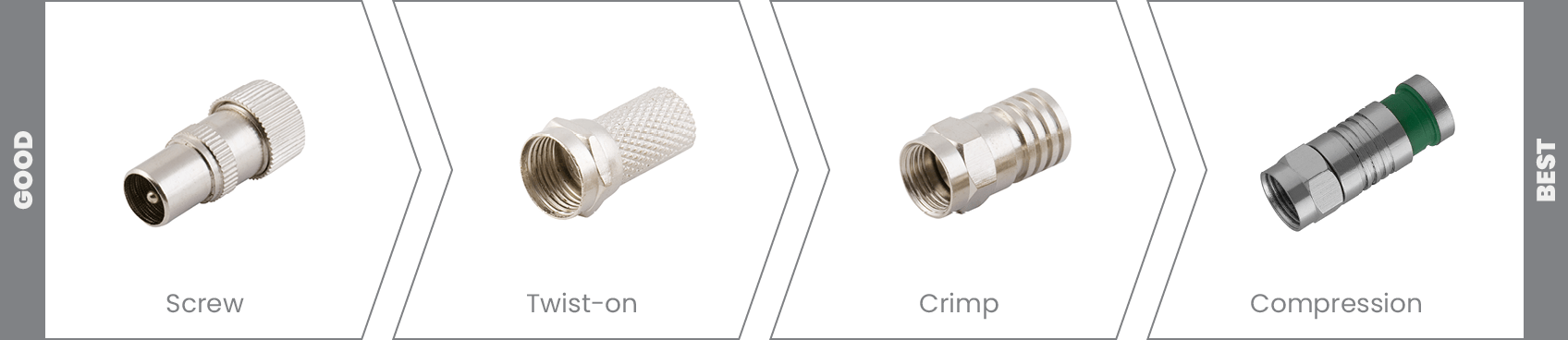
Antenna Mounting Hardware
There are different types of antenna mounting options, depending on where the antenna is being installed, browse the range of different types of antennas Antsig offers.
Discover Antsig Antenna Mounting Hardware
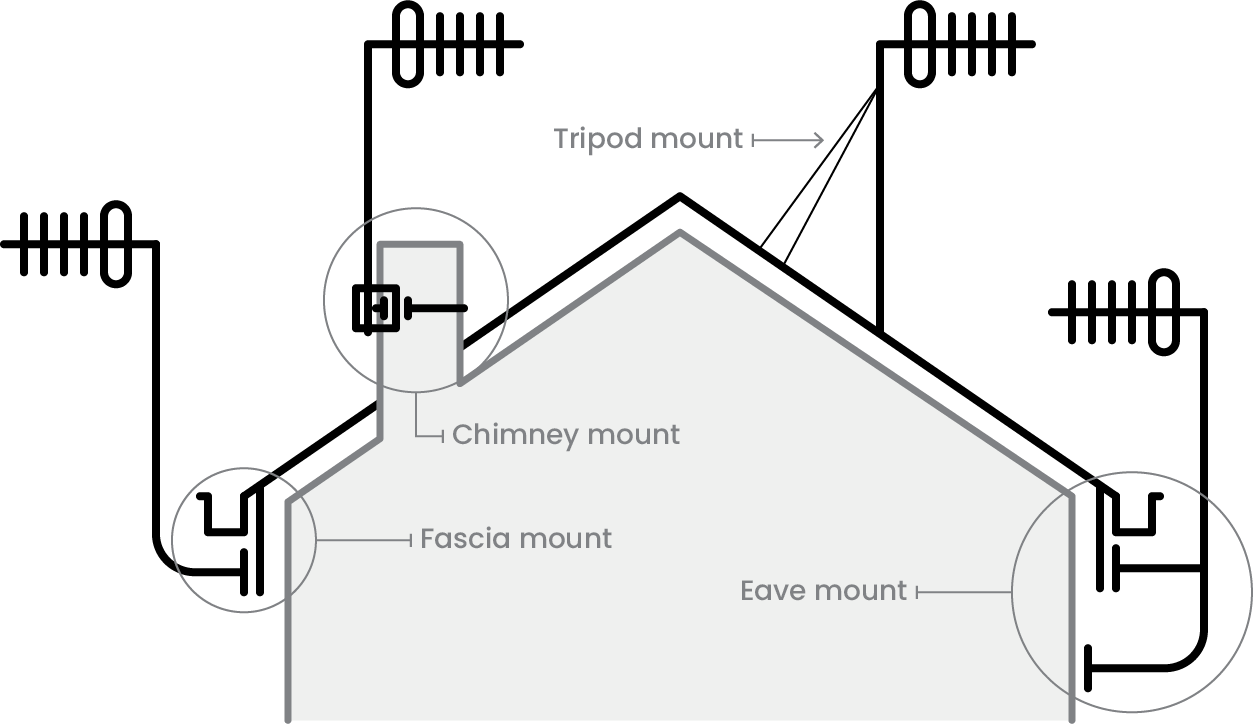
Splitters and Amplifiers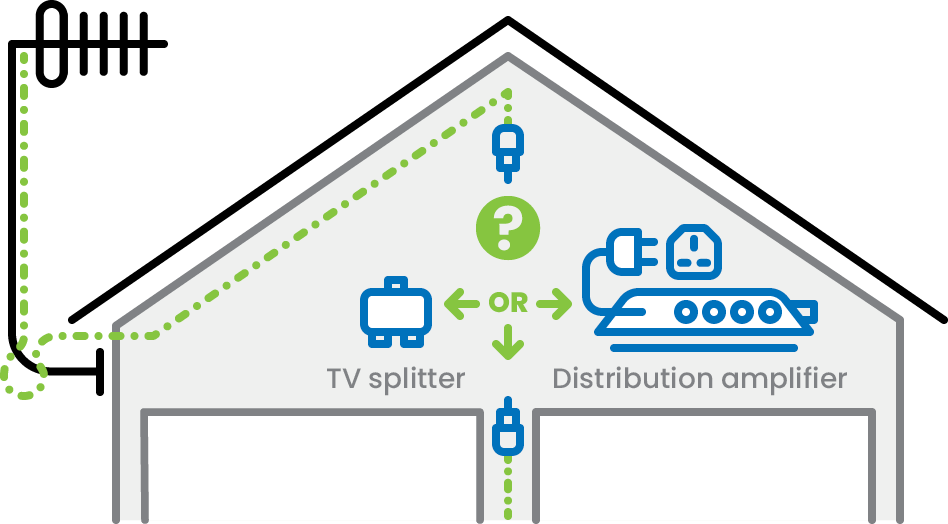
Splitters
Splitters are used to split the antenna signal to multiple TV points.
When splitting the signal, it is beneficial to make splits as evenly as possible, i.e. in a central location.
Discover Antsig Splitters
Note: A splitter splits the signal to the outputs regardless of the connections made. i.e. A 4 to 1 splitter will always give a ¼ of the power at each output, even if you only connect 1 TV.
Amplifiers
Amplifiers are used to boost the antenna signal that you are receiving from the antenna.
Discover Antsig Amplifiers

Amplifiers are only as good as the signal you are receiving, if the signal reception is good the amplifier amplifies the good signal, if the reception is bad in the first place adding an amplifier can make it worse as it amplifies the bad signal.
Distribution amplifiers and splitters:
Depending on the no of TV’s there are a selection of amplified with 1 port, 2 ports, 4 ports, and 8 ports.
Electronic amplifiers require a good quality signal as an input to ensure a good quality signal is the output – the closer to
the antenna the better – thus it is recommended that distribution amplifiers be installed within your roof cavity.
Tools

Selection of tools to use for antenna installation :
Additional tools may be required for installation:
Electric drill & drill bits, screwdrivers, stud finder, step ladder, adjustable wrench, and torch.
Troubleshooting
Key points to remember:
Pixelation/no signal
Digital TV sets now require the received signal level to be within its operating boundaries. A signal level between 45dBuV and 80dBuV is ideal and will present a perfect picture. If the signal is outside of these levels pixelation will occur whether it is too much or too little. The most likely cause of pixelation will be poor signal collection. Though in some cases, having too large an antenna for your distribution network, or an amplifier that is not required, can cause too much signal for your TV. This can be reduced easily with the introduction of a splitter.
To fix/prevent pixelation you can try the following:
Effects of Weather
Rain : TV reception can be affected by heavy rain, strong winds, and high-pressure systems. While normal precipitation does not have an impact, heavy rainfall can weaken the TV signal. This occurs when there are enough fine raindrops to absorb some of the signal’s power. The signal can either be dissipated or, more commonly, scattered, causing interference.
Weather : When high and low-pressure systems collide, it can sometimes result in an atmospheric temperature inversion, which can alter the reception of signals.


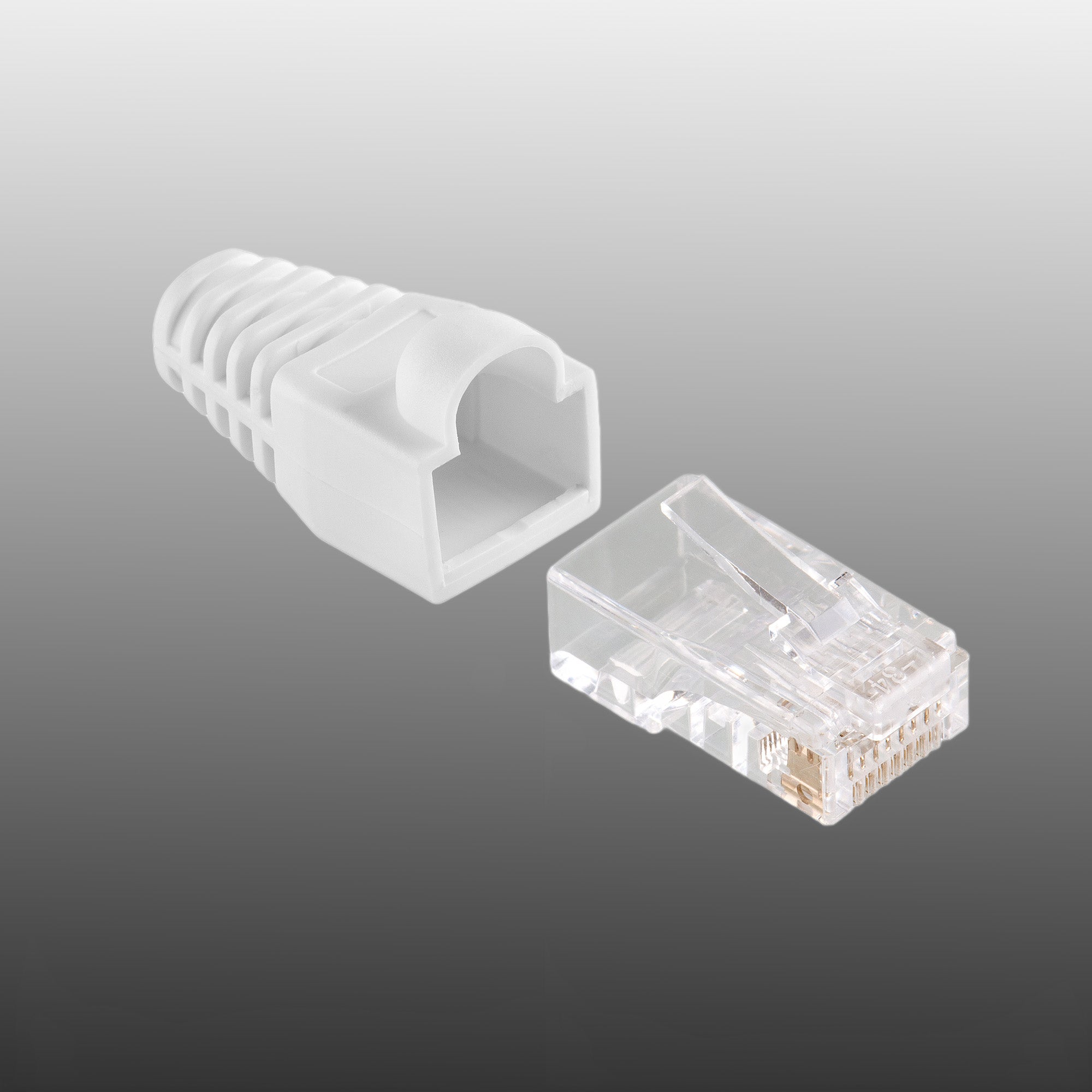

Leave a comment
All comments are moderated before being published.
This site is protected by hCaptcha and the hCaptcha Privacy Policy and Terms of Service apply.