Overview

An overview of a typical indoor antenna setup.
An Indoor TV antenna is ideal to use where there is no access or not possible to install an outdoor antenna, they are compact and easy to install with various form factors and installation options.
Indoor TV antennas are for use in Prime area locations close to the broadcast towers where there is good signal reception. If the TV reception is bad, it is always recommended to use an outdoor antenna or other alternatives as an outdoor TV Antenna offers more reliable and hassle-free TV reception.
Transmitter Signal
First step is to determine the location of the TV transmitter antenna that has the best signal coverage in your area. There are multiple TV transmitter antennas spread across the country to ensure there is maximum signal coverage. This information is available on https://myswitch.digitalready.gov.au/, where you can check your TV reception signal strength in your area.

How to use the MYSWITCH website
Disclaimer
Antsig has no direct control over the content of the website or the changes that may occur to the content on the website. Links to external websites are provided in good faith. We cannot warranty or represent the accuracy of the information and do not accept responsibility for errors or omissions on the website.
Choosing the Right Indoor TV Antenna
The next step is to choose the antenna, our antennas are classified into two categories for easy selection:
It is usually recommended to use the amplified antenna unless you have a line of sight from the indoor antenna to the
transmission tower.
Antenna Installation
It is trickier and more of a hassle to install an indoor antenna than an outdoor antenna. It requires a lot of patience, trial and error to setup. Following the steps below will guide you step by step to set up the antenna in the best possible way.
Position and Direction
The more obstacles there are in between the transmission tower and the antenna the weaker the signal gets, so it is good to place the antenna near a window or as close as possible to the transmission tower.
Retune the TV after setting up the antenna to see if it picks up any signal, if the TV picks up the channels, note the position and fix the antenna so it is stable, if no channels are picked up make minor adjustments to the telescopic antenna or the loop until there is TV reception.
Gain Adjustment Models
For an indoor antenna with a gain adjustment option follow the above steps with Gain in the lowest setting, slowly increasing the Gain until there is a satisfactory signal. Avoid setting gain higher than necessary as too much signal is not good for the signal reception.
Troubleshooting
Key points to remember:
Effects of Weather
Rain: TV reception can be affected by heavy rain, strong winds, and high-pressure systems. While normal precipitation does not have an impact, heavy rainfall can weaken the TV signal. This occurs when there are enough fine raindrops to absorb some of the signal’s power. The signal can either be dissipated or, more commonly, scattered, causing interference.
Weather: When high and low-pressure systems collide, it can sometimes result in an atmospheric temperature inversion, which can alter the reception of signals.
Pixelation/no signal
Digital TV sets now require the received signal level to be within its operating boundaries. A signal level between 45dBuV and 80dBuV is ideal and will present a perfect picture. If the signal is outside of these levels pixelation will occur whether it is too much or too little. The most likely cause of pixelation will be poor signal collection.
To fix/prevent pixelation you can try the following:



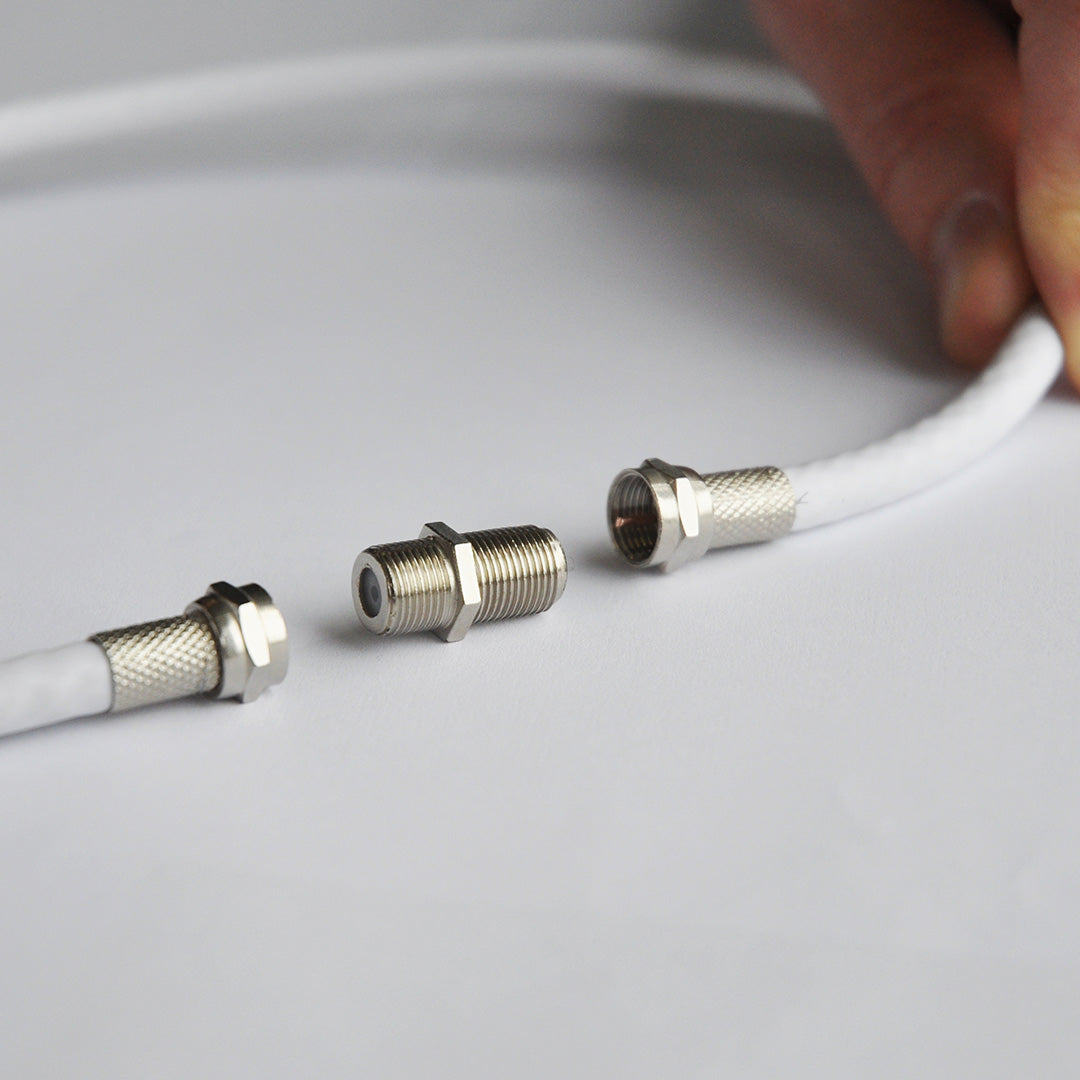
Leave a comment
All comments are moderated before being published.
This site is protected by hCaptcha and the hCaptcha Privacy Policy and Terms of Service apply.